With over 3.1 billion users, it’s clear that the Internet is the ultimate communication platform for businesses, helping us break down barriers between business and consumers.
Facebook, with more than a third of that number, has over 1.4 Billion active (yes, active!) users. Forget by the day—these numbers grow by the minute.
These numbers prove the importance of your business’s presence on Facebook in getting you in front of your target audience online. Let’s get you established.
Why is it important to have a company page?
Everyone is doing it, and there is a reason why. Social media is huge. Everyone is online. It is well known that the best way to market to the younger generation is through social media marketing, but older Internet users are also becoming increasingly involved with it. According to a recent study,
70% of Facebook’s users engage with the site daily, and 45% engage several times a day. Tweet this!
Because Facebook is frequented by so many potential customers, it is integral to your company’s success to take advantage of this resource.
Ok, now it’s time to make your Facebook page! So, what type of page is right for your company?
There are various types of pages available. You can make a fan page for a brand, an artist or a band, a cause or community, and the list goes on. But let’s focus on your business.
Step #1: Choose the type of Facebook Business Page
Are you a local business operating in a specific local area? Do you sell a specific product? Or are you a larger scale company, organization, or institution? Depending on your type of business, Facebook will prompt you with different necessary fields for submission. You can see these differences below:
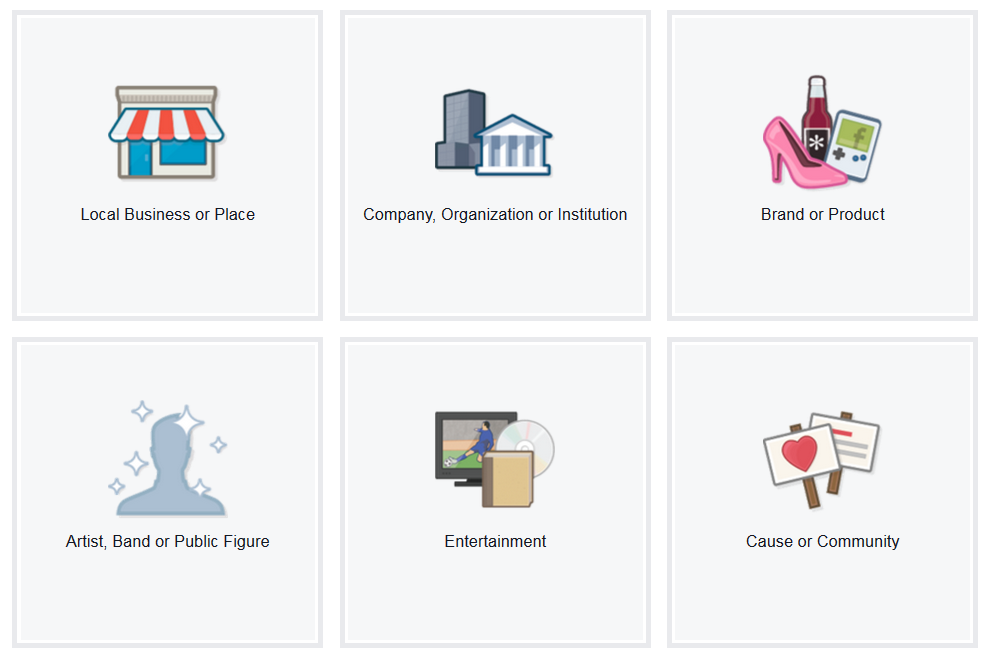
Do you have a ‘brick and mortar store? Local Business or Place pages are set up to drive traffic to your local establishment.
When Local Business or Place is selected, the following screen comes up:
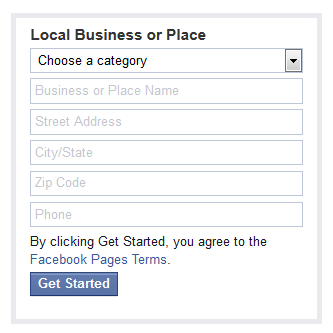
Do you have multiple locations? Is foot traffic not necessarily crucial to your success? If this sounds like you, the Company, Organization, or Institution option may be more suiting, as these pages’ are more informational than locational.
When Company, Organization, or Institution is selected, the following screen comes up:
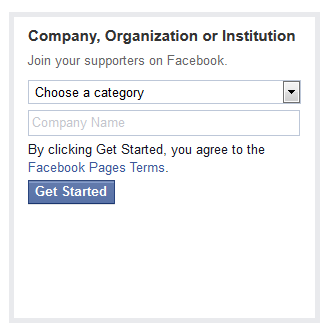
Are your products sold through more than one website or retailer? If not, is that a future goal of yours? If you answered yes, the Brand or Product option is your best bet.
When Brand or Product is selected, the following screen comes up:
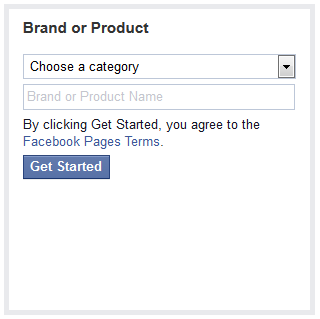
Make sure you choose the best category to define your business, as properly filling out these forms is incredibly important, not just for SEO but for digital marketing in general. In addition, your company name and address should be consistent across all platforms and should be exactly the same as what you list on your website.
Step #2 Choose a memorable profile picture and cover photo
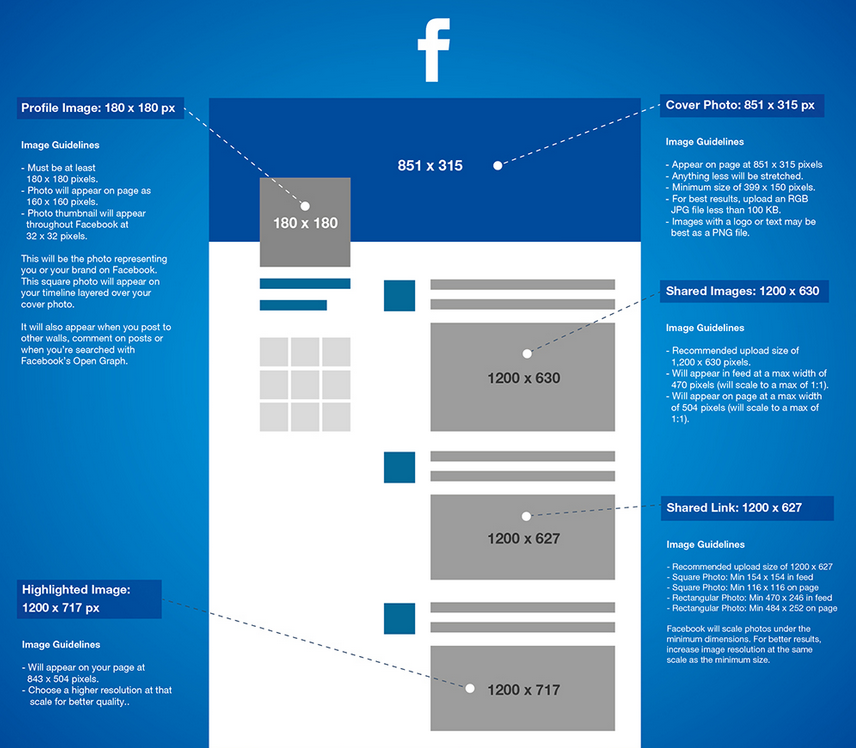
If you are unfamiliar with Facebook, this is something you’ll want to understand before moving forward. Your profile picture is people’s first impression of your company. It appears everywhere: on every post you publish, on your followers’ News Feeds, and on your actual Facebook business page. Make sure this picture represents your brand well. Keep in mind that the dimensions must be at least 180 x 180 to upload, and it is common for a company’s logo to be their profile picture.
Your cover photo, the larger image displayed at the top of your page, is important as well. Your cover photo should be 851 x 315 pixels. It is important that the image you use for your cover photo demands attention.
Take ours for example:

Above, you see that our cover photo lets potential customers know who we are and it exhibits our personality as a company. It is important to show your audience that your business is vibrant and dynamic by reconstructing your cover photos every now and then.
82% of small businesses (1-100 employees) with redesigned Facebook covers saw increased likes.
Don’t change your profile picture too often; you want to be consistent. Consistency is beneficial for identification purposes. It prevents confusion and your fans will recognize it as yours. Your cover photo is more lenient in nature; it is common for companies to utilize this space to run social promotions or seasonal sales.
Step #3: Put the proper information in your About Description
Your Facebook About Page has several sections where you can speak about your business. The About Page is indexed in Google, so it is important to make it descriptive and keyword-rich.
Search engines use the text in your About description to determine who you are and what you do. Facebook pages are treated like any other pages in Google’s web index so if Google can crawl your content, they can then return your information to their search results.
Aside from the importance to SEO, the basic About information appears directly on your timeline. Due to the 155-character limit, it is necessary to be as clear and concise as possible—you don’t want customers to guess who you are and what you do.
The location of your About Description makes it a prime spot for you to add a link to your website. Vice versa, it is also beneficial to provide a link to your Facebook Business Page from your website.
Step #4: Claim a custom Facebook URL
A custom URL, also known as a Vanity URL, is much more memorable than the generic one Facebook provides you initially.
What do I mean by this?
When you create your Page, Facebook will provide you a URL, a little something like this:
- https://www.facebook.com/YourCompanyName/?ftrref=t986s&re4f=br_tf

Luckily, you have the opportunity to change it to something like this:
- www.facebook.com/YourChosenName
It is highly suggested that you claim a custom URL, as it looks more professional and it makes you much easier to find on Facebook.
Conclusion:
Facebook continues to be the most popular social media site, trumping all other platforms. The goal here is to create a memorable page that will provide the customer with a memorable experience that makes them want to come back for more.
Have you seen great Facebook company pages? Awful ones? Share them below!