Has your site seen a severe drop in rankings almost overnight? Or your site has disappeared from search results for the keywords you’ve always appeared for? Then you’ve probably been hit by Penguin 3.0, Google’s latest algorithm change since last year.
What is Penguin anyway?
Aside from being a flightless bird that National Geographic made an entire movie about, Penguin is also the code name for a “Webspam” search algorithm update that Google rolled out in April 2012 that affected about 12% of search queries. The algorithm update is aimed at eliminating black-hat SEO tactics, such as keyword stuffing and link schemes, for the purpose of improving a user’s search experience.
Since the initial hit, Google has been periodically refreshing Penguin, with only one other major update: Penguin 2.0 back in May 2013, with a Penguin 2.1 refresh in October 2013. Since then, we’ve seen neither hide nor hair of Penguin… until now that is.
Hello, Penguin 3.0. Released a week ago on October 17th, Penguin 3.0 is a slow worldwide rollout currently affecting about 1% of English-US search queries. Although Pierre Far, Google’s Webmaster Trends Analyst, specifically calls Penguin 3.0 a refresh instead of a full-fledged update, it’s the first we’ve heard of any changes Google has made to Penguin since last year.
Penguin 3.0 evaluates a site’s backlink profile in order to do the following:
- Help sites that have already cleaned up their link profiles since the last Penguin updates
- Punish sites with spammy backlink profiles by reducing their ranks
So, if you’ve been hit by Penguin, what should you do? Three things:
- Clean up your backlink profile by removing spammy backlinks
- Wait until Google runs another Penguin refresh and reevaluates your website to see if your clean-up efforts have worked
- Until the next Penguin refresh/update, get as many natural, editorial backlinks as possible in order to boost your backlink profile
In this article, let’s focus on number one: backlink cleanup.
Spammy backlinks are prevalent in sites with old domains, mostly because black-hat SEO tactics like manipulative link-building schemes were pretty common back then. Even our site wasn’t immune. We had some pretty questionable backlinks and were ranking for some odd search queries, so we tightetned our bootstraps and embarked on a backlink clean-up exercise.
Here’s how we did it:
Step 1: Do a deep-dive analysis of backlink profile
We wanted to evaluate the quality of our inbound links in order to determine whether any of them would be deemed spammy or manipulative. Therefore, we pulled a backlink report using Google Webmaster Tools and searched for unnatural inbound links that violated Google’s quality guidelines, such as:
- Paid links
- Links on irrelevant websites, forums, or blog posts
- Excessive or low-quality directory listings
- Links with over-optimized anchor text
- Link schemes like link farms or content spinning
This is a very time consuming process and it’s often difficult to ascertain the quality of the linking site. You don’t want to delete a backlink that is actually helping you, so proceed with caution! After combing through our report, we found 76 bad inbound links weighing our site down, and we knew we needed to remove them ASAP.
Step 2: Request link removal
After our evaluation, we came up with a game plan to remove those spammy backlinks. We made a spreadsheet that included the following columns:
- Link – URL of the spammy inbound link
- Anchor Text
- URL it’s linking to – Which page on our site is it linking to?
- Contact Name – Name of the site webmaster or website
- Contact Email – Means of contact, either via site form or email address
- Date Contacted (#1) – Date of the first time we reached out
- Response – Did they respond, yes or no?
- Action – If they responded, is our link removal request denied, in process, or completed?
- Date Contacted (#2) and (#3)
Then we took a screenshot of each message before we sent them out just in case we’re penalized, we will have proof that we tried to remove them.
If the site doesn’t respond within a week of us contacting them, we’d contact them again until they either respond or we’ve contacted them three times already. If they don’t respond after Contact #3, we move onto Step 3.
Step 3: Disavow the links you can’t remove
If there are unresponsive webmasters (there will be) and you can’t get a link removed (you won’t be able to get them all) it’s time to move on. Create a .txt file listing each URL you’ve attempted to remove, and note any communication (or attempts) you’ve had with the webmaster. Once you’ve built your list of URL’s and notes, upload the .txt file through your Webmaster Tools Account, using Google’s disavow tool.
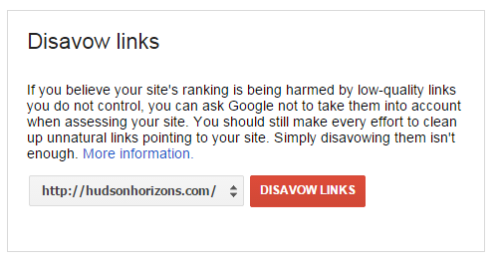
After this, it’s really just a waiting game until Google unleashes another Penguin refresh and reassess your website. In the meantime, we moved onto Step 4.
Step 4: Reassess SEO strategy
Obviously, Google’s sending a message: stop being lazy and quit the spammy SEO techniques!
Well, we heard you Google. The way to recover from Penguin and any future algorithm updates is to create a quality-focused, user-friendly Web experience for your site visitors. Now, our SEO strategy focuses on cleaning up and optimizing our on-site and off-site presence:
On-site:
Off-site:
- Contribute content to high-authority sites (remember: don’t pay for your guest posts or over-optimize your anchor text!)
- Build relationships with customers and other industry pros by engaging in conversations on social media and industry forums
Final Thoughts
Although Penguin 3.0 is a relatively low-impact algorithm refresh compared to past updates, it’s still a jarring reminder of how old-fashioned tactics can severely hurt your marketing. Therefore, focus on quality, and you should be protected from the wrath of Google.