If you're reading this blog, you probably already know why your business needs a Google+ page, so there's no need to rehash that topic. Instead, let's talk about how to leave reviews on Google business pages.
Whether you directly ask customers to leave a review on your Google business page or they just organically leave you one, customer reviews and testimonials are incredibly important in improving your search presence and online visibility.
Here are some guidelines and best practices on how customers should leave you a review on your Google My Business page.
Google+ review guidelines
As with anything Google-related, Google actually has stringent guidelines when it comes to customer reviews. When reviews don't meet their quality guidelines, Google automatically un-publishes them with nary a word to the business as to why they got rid of it. Most problems are caused by review content that Google considers too spammy, manipulative, or advertorial.
Here are some common dont's you and your customers should know before you leave a review
- Don't add website links or phone numbers
- Don't mix promotional or commercial content into the review
- Don't impersonate someone else to leave yourself a review
- Don't write reviews from the same account and the same place
- Don't include obscene, discriminatory, or unlawful content
- Don't pay someone to leave you a review
Don't try to manipulate the system. Your reviews should be genuine and unbiased. It's okay to be selective when it comes to selecting which customers leave you a review.
What do customers need in order to leave a review on Google+?
All customers need is a Gmail account in order to leave a review.
Step-by-step instructions on how to leave a Google+ review
Go to plus.Google.com/local and log in to your Gmail account

Search for the business you’d like to review
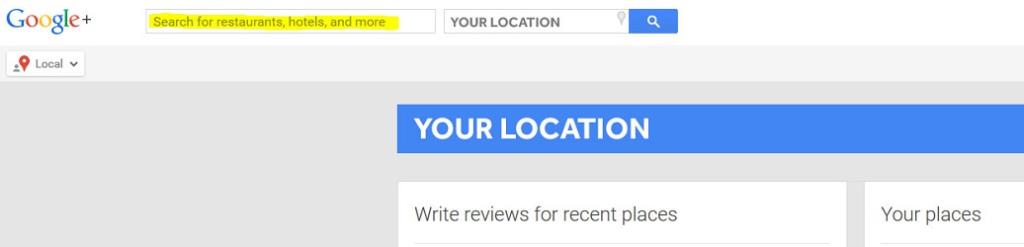
Click the pencil icon next to the business listing
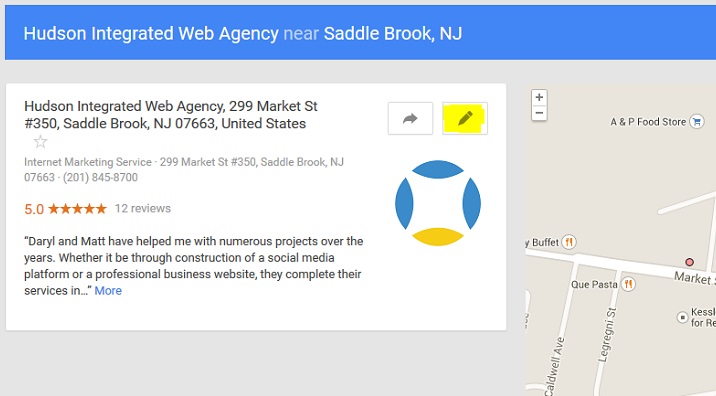
Give a star rating, write your review in the text box, and click publish
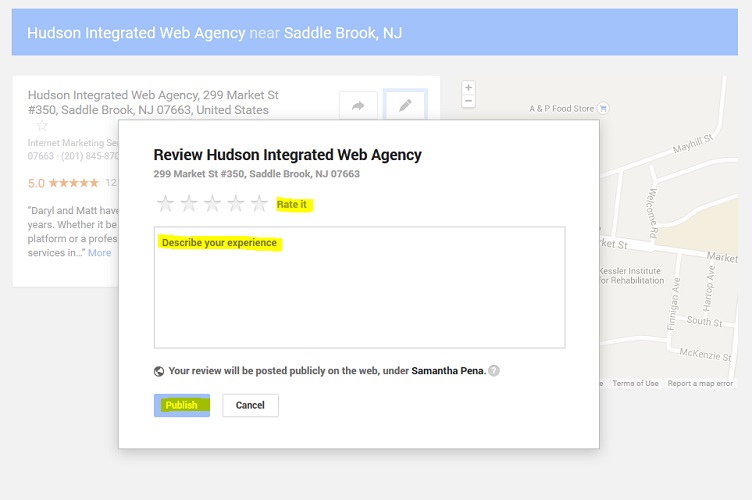
What if I get a bad review? Can I delete it?
Only the person who left the review can delete them. Remember that reviews don't exist for businesses but rather for customers, and since Google is all about providing an amazing user experience on search, it comes as no surprise that business owners have virtually no control of the reviews that appear. Therefore, there is no way for business owners to manipulate this system, so don't trust any company offering to delete reviews for a cost.
So what do I do if I get a bad review?
If you get a bad review, instead of ignoring it or searching for ways to delete it, address it immediately. If a customer leaves you a negative review because of a bad experience they had, make amends instead of fighting back. Offer them something to ameliorate the situation, whether that's a product discount or a simple "I'm sorry."
How do I get the stars to appear next to my business listing?
You need at least 5 reviewers to leave a rating before stars appear on search.
Key takeaways and conclusions
So there you have it folks - a complete guide on the ins and outs of how to ask your customers to leave your business a Google+ review. Undeniably powerful, Google My Business can do wonders in enhancing your business's search presence.