For all of you who don’t keep your ear to the proverbial Google ground, eager to learn of any new updates or product launches from the ultimate Web master itself, you may not have heard of Inbox, Google’s latest and greatest.
Inbox is a mobile email app that is essentially the new and improved version of, well, a Gmail Inbox. The vibe they’re going for is the “Ain’t nobody got time for emails, so here’s a way to make email cool again.”
Because Google is obsessed with user experience, they built Inbox solely to make users’ lives much easier. Some of the things you can do within the app include:
-
Bundling your emails into categories (Promos, Purchases, Travel, and more)
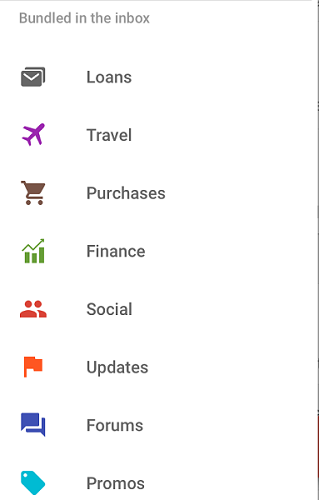
-
Viewing highlights (Order updates, flight status, reservation details, and pictures) at a quick glance without having to open the email
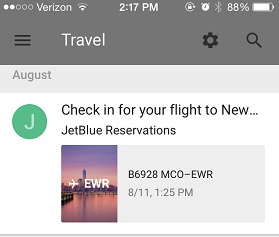
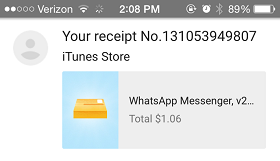
-
Creating reminders for yourself
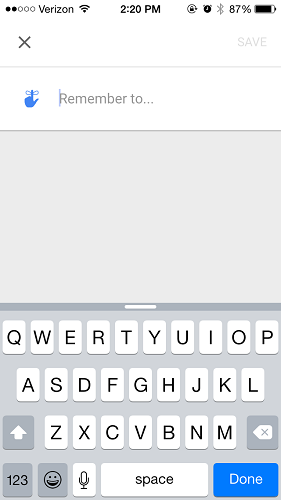
-
Setting custom notifications based on time and location
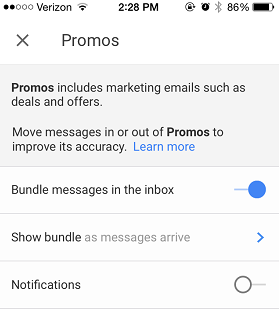
Pretty cool, right? Some people don’t think so.
Similar to the Gmail Tabs (Near) Apocalypse of ’13, this Inbox app has a lot of marketers in a panic, begging the question, “So where does this leave email marketing?” Admittedly, I myself was skeptical of downloading Inbox, but after just 1 week of using Inbox, I've learned a lot about email marketing.
Don’t worry marketers. Email marketing is most certainly not dead. In fact, it’s just been rejuvenated. Here are 6 tips I’ve learned to keep your emails from going stale and make them more effective (and profitable!).
Tip 1: Learn to let go
Inbox lets you delete emails in bulk without ever having to open the email. You simply check the emails off and click on the check button, signaling to Inbox that you’re done with that email.
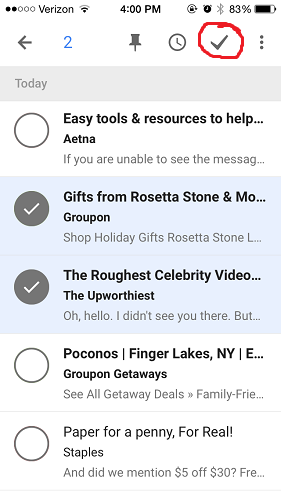
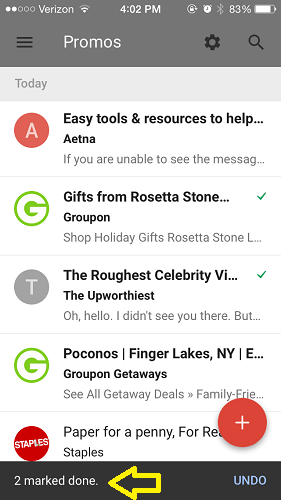
This might be scary to some of you, who may be thinking, “Well, my email won’t get read then,” but here’s why you shouldn’t freak out about it.
You know when you’re dating someone and it’s simply not working out, the advice you probably get a lot is this: Let it go (sorry if I just got that song stuck in your head).
Well, if your email contacts aren’t opening your emails, don’t you think it’s time to let them go? tweet this!
There’s no point in keeping inactive contacts on your email list, because they’re not the kind of customers you want. You want the kind of customers who will open your emails and will take advantage of your deals, because they’re the ones most likely to purchase, not the randos that just accidentally subscribed to your emails and has since then steadily ignored all of them.
Tip 2: Write subject lines like they're headlines
In the app, you'll only see a quick one-liner for the subject line, about 32 characters, before the text cuts off into ellipses.
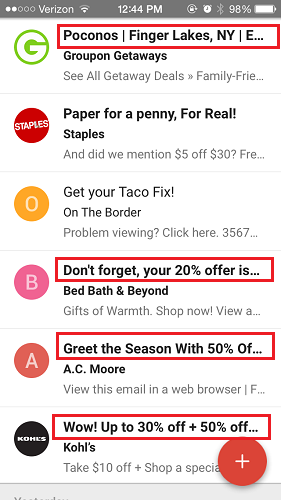
The ellipses make it difficult to discern the subject of your email, and consumers are more likely to automatically delete your email than to figure it out. Additionally, while it’s good to be clever, there’s a time and a place for it. People are scrolling through their email – literally. Inbox’s Bundles and Done features prove that people are merely looking at subject lines to get a feel of the email without having to open it.
Therefore, avoid trailing off by writing an attention-grabbing subject line in 32 characters or less. It should be descriptive, to-the-point, and clearly tells the readers what you’re offering.
Tip 3: First sentence=first impression
Inbox gives you a 35-character preview of the first line of the email, so your first sentence should be an enticing, snappy 35-character description of your offer.
Check out Staples or Kohl’s. They tell me right off the bat the coupons I will get in the email, which makes me actually want to open their email and use their coupon.
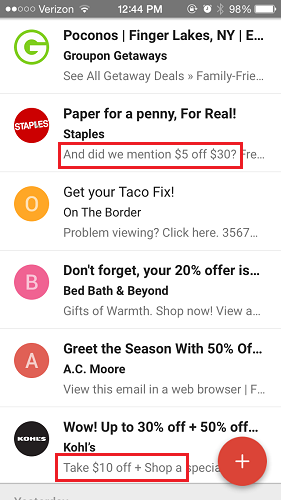
A word to the wise: if your email is an image with no text, add your compelling description as alt text, because otherwise, it renders like these emails from On the Border and A.C. Moore:
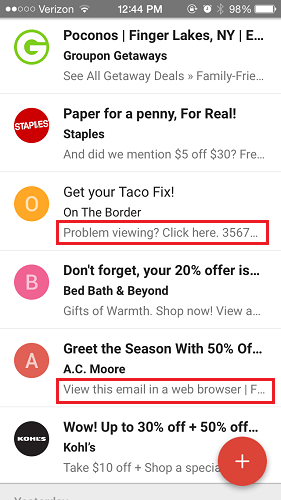
Tip 4: Timing is everything
Inbox lets you snooze an email until the specified time or location, like so:
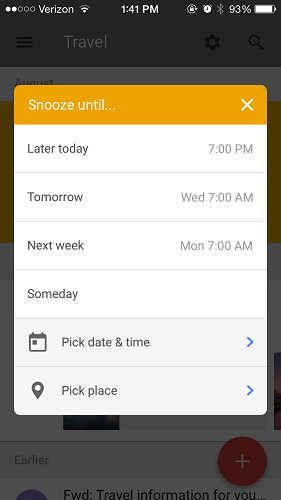
Google understands consumers’ email behavior. After all, they’ve been analyzing them for over a decade. The fact that they added this feature tells us one thing: when you send your emails impacts your email CTR and ROI.
Therefore, think about your different consumer segments and schedule your emails for a time when they will not just open your email but actually fulfill the action you want them to.
Tip 5: Aspire to beauty and function
When you think of email, your mind probably wanders to your flooded inbox and boring emails with paragraphs of text, but emails should be everything but boring. When done correctly, emails can actually be a work of art, both visually and technologically. To make sure that they don’t delete your email once they open it, there are two things you should do:
- Have a beautifully designed email
- Don’t bury your lead
So for the first point - Test your emails first before sending them out. Make sure your designers use the right CSS to make your email render correctly across all devices and screen sizes.
In regards to the second point, any Journalism student will understand what I mean by this. It simply means that your main point or offer shouldn’t be at the bottom of the email where people have to scroll down to see it. Here are examples of email offers done correctly:


Tip 6: Treat your email like a social profile
Like I mentioned above, Inbox lets you create to-do lists for yourself, whether that’s to call someone, print out a document, make a reservation… you get the picture.
Additionally, when you set a reminder, you’ll actually be able to see a business’s phone number and hours of operation, and though Google hasn’t disclosed too much information about Inbox yet, I’m willing to bet that they’re pulling that info from a business’s verified Google+ page.
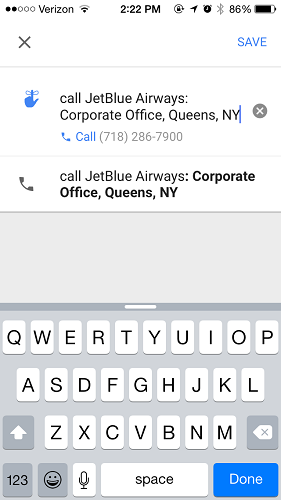
You should thus claim and verify your Google My Business page in order to make it easier for your customers to find and contact you. In addition, similar to your social media marketing, your email marketing should have a clear and actionable purpose. Include a clear call-to-action in your emails. You can then set a conversion goal for this action, which is a good way of measuring the success of your email campaign.
Are your emails Inbox ready?
It’s true that almost every business sends out emails. The question is – are you sending out exceptional emails?